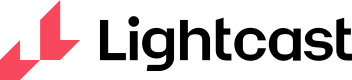Geography (GIS) Changelog
All notable changes to this project will be documented in this file.
If you have questions, please contact us by emailing our engineering team at [email protected].
March 2023
1.13.3 (March 27)
Added
- Updated Backend Infrastructure.
August 2021
1.13.2 (August 5)
Fixed
- GIS CA and UK SVGs now showing fg/bg areas.
May 2021
1.13.1 (May 7)
Changed
- Improved internal error logging.
March 2021
1.13.0 (March 31)
Changed
/traveltimeendpoint now allows for longer travel time with permission.
February 2021
1.12.0 (February 19)
Added
- Exposed our
/traveltimeendpoint for more general use, see our documentation for more information.
January 2020
1.11.5 (January 31)
Added
- Incorporated new authorization functionality.
September 2019
1.11.4 (September 12)
Changed
- Transitioned to a new back-end data structure.
June 2019
1.11.3 (June 27)
Added
- Area codes can now be requested as either strings or integers.
May 2019
1.10.2 (May 1)
Changed
- Upgraded infrastructural library.
April 2019
1.10.1 (April 11)
Changed
- Updated how API meta and area validation is handled.
Removed
- Removed several old US area versions that are no longer used, US data now only goes back as far as 2018.3.
- Removed the postcode level from the UK, as it wasn't being used.
1.10.0 (April 9)
Added
-
The SVG endpoint now defaults to a natural breaks choropleth algorithm for color bucketing, instead of the quantile bucketing that was used previously.
-
The SVG endpoint now allows requests to specify one of three different choropleth algorithms for color bucketing via the new
choroplethFill.algorithmproperty:-
natural_break– (default) for bucketing values around natural breaks in the data -
quantile– for bucketing values into approximately equal sized groups -
linear– for bucketing values on a linear scale
The color buckets mentioned above are determined by the
choroplethFillpropertiespositiveandnegative. The number of buckets defined in these properties will determine how each algorithm distributes the data into their color groups. See the SVG endpoint's "Full Reference" documentation for details.Example:Create an SVG with a linear choropleth of the 2018 population in Washington (53), Idaho (16), and Oregon (41).
POST /us/2019.2/state/svg{ "width": 800, "height": 600, "codes": { "16": 1736797, "41": 4188154, "53": 7495425 }, "choroplethFill": { "algorithm": "linear" } } -
March 2019
1.9.1 (March 20)
Changed
- Upgraded proxy web server.
1.9.0 (March 6)
Changed
- Minor performance improvements.
January 2019
1.7.0 (January 23)
Added
- Experimental New optional parameter on the MBR endpoint allowing the bounding box to cross the dateline. Useful for getting an accurate bounding box around Alaska in the US.
- Using the query parameter
allow_crossing_dateline=truewill enable this new feature. - Defaults to
falsefor backward compatibility. - This feature is intended to become the new default when we have guaranteed everyone has switched over from the old functionality.
- Using the query parameter
1.6.0 (January 23)
Added
- Vector tiles now return a label layer in addition to a geometry layer.
- The label layer is named
<level>-labelwhere<level>is the requested area level (i.e.state-labelwhen requesting state tiles). - See example usage in the reference docs.
- The label layer is named
September 2018
1.5.0 (September 18)
Added
-
A new optional
aggregatefilter can now be used when querying the/centroidendpoint, which defaults totrue."aggregate": true: return centroids for all specified areas combined, or "aggregated""aggregate": false: return centroids for each specified area separately, or "disaggregated"
Example 1:Return the centroid of Washington and Idaho individually, or "disaggregated".
POST /us/2018.3/state/centroid{ "codes": [ "16", "53" ], "aggregate": false }{ "centroid": { "16": { "lat": 44.3890810004299, "lon": -114.659366113415 }, "53": { "lat": 47.3808263237037, "lon": -120.446553756083 } } }Example 2:Return the centroid of Washington and Idaho combined, or "aggregated".
- This request can also be made by dropping
aggregateall together, sinceaggregatedefaults totrue.
POST /us/2018.3/state/centroid{ "codes": [ "16", "53" ], "aggregate": true }{ "centroid": { "lat": 45.7675450237783, "lon": -117.32584641163 } }