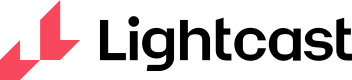Introduction
The Global Job Postings API provides access to Lightcast’s comprehensive dataset of job postings from around the world. It allows you to retrieve, filter, sort, and rank postings based on multiple properties such as company, occupation, skills, geography, and more.
This API is ideal for labor market analysis, recruitment intelligence, and research applications requiring accurate and enriched job posting data.
Note: By default, all clients are allowed a maximum of 5 requests per second. Contact us if you require higher limits.
Latest OpenAPI Specification
Request Headers
(*) Indicates the action to be required
All requests must include the following headers:
| Header Key | Value | Description |
|---|---|---|
| *Authorization | Bearer <ACCESS_TOKEN> | This is the token obtained from the Authentication API. Include it in this header to authorize the request. (This must be included in all authenticated requests) |
| Content-Type | application/json | Required for endpoints that accept a request body. Specifies that the body is in JSON format. |
Authentication
All endpoints in this category require an OAuth 2.0 Bearer Token for authentication. Tokens are granted through Lightcast’s Authentication API and are valid for 1 hour.
To access the Global Job Posting API, the token must include the following scope:
postings:global(for expanded access)
Sample Request
curl --request POST \
--url https://auth.emsicloud.com/connect/token \
--header 'Content-Type: application/x-www-form-urlencoded' \
--data client_id=CLIENT_ID \
--data client_secret=CLIENT_SECRET \
--data grant_type=client_credentials \
--data scope=postings:globalRequest Parameters
| Parameter | Type | Description |
|---|---|---|
| client_id | string | The client ID provided by Lightcast. |
| client_secret | string | The client secret associated with your client ID. |
| grant_type | string | Must be set to client_credentials. |
| scope | string | Use postings:global based on your access. |
Filtering
All endpoints support an extensive filter request object, allowing you to narrow job postings to specific subsets.
Required filter property
when– Filters job postings by date, either"active"for currently active postings or an object specifyingstartandenddates.
Taxonomy Filters
Many filters correspond to a taxonomy and support ID-based or name-based filtering:
- ID filters – Use taxonomy codes (e.g., skill IDs).
- Name filters – Use exact names of items (e.g., skill names).
Important: Exact matches are required, including capitalization, punctuation, and whitespace. Supported codes/names can be retrieved via
/rankingsor/taxonomies.
Shorthand Filter Example
{
"when": {
"start": "2018-01",
"end": "2018-06"
},
"skills_name": [
"SQL (Programming Language)",
"C++ (Programming Language)"
]
}Matches postings that include either SQL or Python skills in the first six months of 2025.
Verbose Filter Example
{
"when": {
"start": "2025-01-01",
"end": "2025-06-30"
},
"skills_name": {
"include": [
"SQL (Programming Language)",
"Python (Programming Language)"
],
"include_op": "and",
"exclude": [
"Java (Programming Language)"
],
"exclude_op": "or"
},
"occupation_id": [1234, 5678],
"company_name": [
"Acme Corp",
"Global Tech Solutions"
],
"geography_name": [
"United States",
"Canada"
]
}This matches postings active between January 1 and June 30, 2025:
- Include postings with both SQL and Python skills,
- Exclude postings with Java,
- Filtered by occupation IDs, company names, and countries.
Notes
-
include_op/exclude_opdefine how multiple values are matched:and– all items must matchor– any item can match
-
All filter conditions must be true for a job posting to be included.
Metrics Reference: For a full list of job posting metrics and definitions, see the Job Postings Metrics page
Sample Response
{
"access_token": "<ACCESS_TOKEN>",
"expires_in": 3600,
"token_type": "Bearer"
}Note that the Tokens expire after 3600 seconds. To maintain uninterrupted access, refresh the token before it expires. To know more about this, refer to the Authentication guide.
Response Parameters
| Parameter | Type | Description |
|---|---|---|
| access_token | string | The token used to authorize the API requests. |
| expires_in | integer | Number of seconds before the token expires. |
| token_type | string | Indicates the type of token. (Always Bearer). |
Status Code Summary
| Code | Meaning | Description |
|---|---|---|
| 200 | OK | Request was successful. |
| 400 | Bad Request | The request was unacceptable, often due to missing a required parameter. |
| 401 | Unauthorized | Authentication error. |
| 404 | Not Found | Resource not found. |